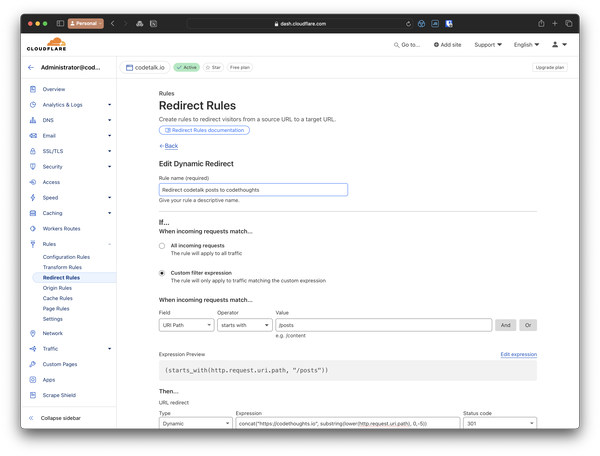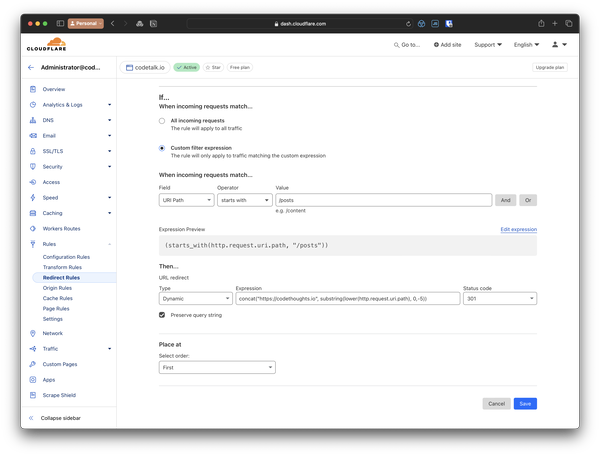Redirecting URLs with CloudFlare

I recently moved my blog from https://codetalk.io (now my commercial site) to https://codethoughts.io. This of course also meant, that everything linking to my old blog was now broken, which is not the best experience for any readers that I might have 😅
Initially I considered setting up rewrite rules somewhere for each individual post, but then thought of a much smarter way, using CloudFlare’s Redirect Rules, to instead redirect all direct links to posts and throw them to the new location on codethoughts.io.
The documentation for these rules are a bit sparse, so I thought I’d share how I did. First though, let’s set some context:
- The base domain changed from https://codetalk.io —> https://codethoughts.io
- All posts live under the
/posts/path on the domain - All post slugs are identical in dates and names
- We no longer have a
.htmlending on the new blog (i.e. what previously might have beenhttps://codetalk.io/posts/a-blog-post.htmlwould now behttps://codetalk.io/posts/a-blog-post/) - We’re on the free CloudFlare plan, so there’s a limit to which expressions we can use
Let’s take a look at how we do this:
Catching our requests on codetalk.io
First, we’ll navigate to the relevant place in CloudFlare
- Go into the CloudFlare dashboard
- Select your domain (e.g. codetalk.io)
- Expand Rules in the sidebar
- Select Redirect Rules
- Create a new rule
- Give it an appropriate name, and make sure to select Custom filter expression.
In my case here, I specifically want to limit the logic to when the URI Path starts with the value /posts. CloudFlare will neatly demonstrate that this rule will generate the expression:
())
In the Dashboard console it will look something like this:
The Redirect Rules entry for catching incoming requests
Redirecting to the new location
Now that we have caught the relevant incoming requests, let’s transform the old format into our new format.
We want to do a dynamic redirect to the new location, in the new format which is lowercase and without any .html at the end.
Let’s set up a redirect rule of type Dynamic, give it a status code of HTTP 301 (i.e. "Moved Permanently”) and use the following expression:
)))
Breaking this down from inner-to-outer, what we are doing:
- Grab the
http.request.uri.pathpart of the request (e.g./posts/a-blog-post.htmlofhttps://codetalk.io/posts/a-blog-post.html) - Lowercase the value (e.g.
/posts/A-Blog-Post.htmlbecomes/posts/a-blog-post.html) - Remove the last 5 characters by taking the
substringfrom the start,0, to 5 characters back from the last character,-5(e.g./posts/a-blog-post.htmlbecomes/posts/a-blog-post) - Finally, concatenate our new and rewritten URI path together with the new domain using
concat(e.g./posts/a-blog-postbecomeshttps://codethoughts.io/posts/a-blog-post)
We’re avoiding any complex rewrite expressions, such as regex, because it’s a) not actually needed and b) not available on the free plan.
In the Dashboard console it will look something like this:
The Redirect Rules entry for dynamically redirecting the incoming requests
Hope that helps if you’re ever running into the same!