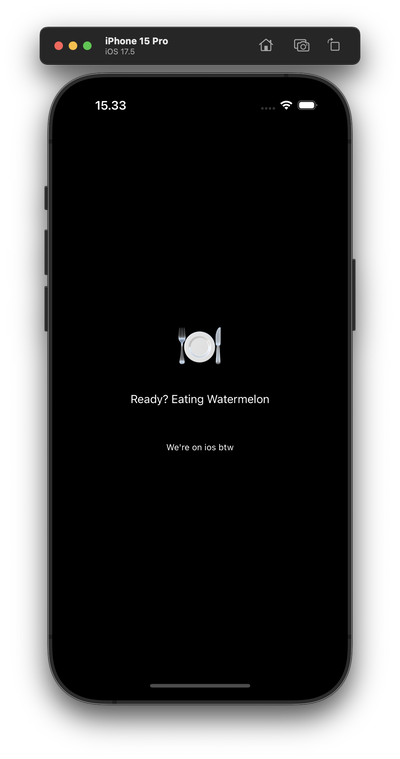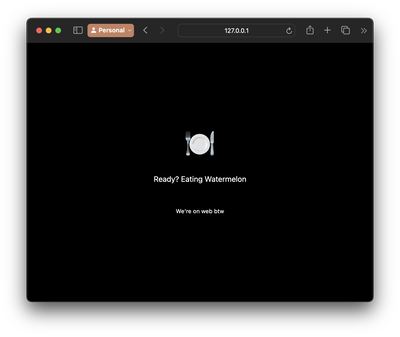Using Capacitor Plugins from Rust/WASM
This is a part of the post Mobile: A different way using Rust?.
Capacitor is normally used in combination with JavaScript projects, so there is little help available if you want to use it in a Rust/WASM project. Worry not! That's exactly what we'll take a look at in this post.
Since Capacitor is a JS framework there will be a little extra work involved in interacting with any plugins, but it’s honestly not a lot we need to do. Let’s take a quick tour through what I’ve set up in the example repository https://github.com/Tehnix/template-mobile-wasm.
We've set up four crates:
appy: Our Leptos App, Capacitor, and the XCode projectcapacitor-rs: Bridging code between the Capacitor JS library and our Rust codeshared: Our shared code that we might use inappy, and also want to expose in Swift to use in our Widgets or watchOS Appmobile: Where we will generate the Swift bindings from via UniFFI, reexporting everything fromsharedthat’s made available to UniFFI via the macros
In this post we'll focus on the capacitor-rs and appy crates, which contain our Capacitor bridge and our app where we'll use it respectively.
An overview of what we'll cover:
Setting up capacitor-rs
First, let’s create a new library where we’ll keep the Capacitor bridge related code in:
We’ll also initialize an empty TypeScript project using bun which we’ll use to install the Capacitor dependencies and bundle our TypeScript files:
)
)
We’ll then create a few new folders to host our code in (assuming you’re in the ./capacitor-rs directory):
# We'll expose an interface for Capacitor from JS here.
# We'll keep our bundled JS files here.
# We'll keep the corresponding Rust files here.
Let’s set up our capacitor-rs/src/lib.rs to expose the plugins folder:
1
And finally, let’s update our dependencies of the Rust project in ./capacitor-rs/Cargo.toml:
1 []
2 = "capacitor-rs"
3 = "0.1.0"
4 = "2021"
5
6 []
7 # Match Trunk's wasm-bindgen version for compatability.
8 = { = "=0.2.87" }
9 # Used for working with async/promises in JS.
10 = { = "0.4" }
11 = { = "0.3" }
Bridging a CapacitorJS plugin
For this example we’ll set up the Haptics plugin, which will allow us to provide tactile feedback from our App in response to user interactions.
Our approach will be:
- Install the capacitor plugin in both the
./appyand./capacitorprojects./appy: Capacitor needs access to the plugins when packaging our App./capacitor-rs: We’ll need access to the libraries to be able to bundle them with bun into a single file sincewasm_bindgendoes not support imports
- Add a TypeScript file that imports the plugin and exports functions to interact with it
- Bundle the TypeScript file using bun to create a single file without any imports in it
- Add a Rust file that uses the
wasm_bindgenproc macro to create a Rust interface for the TypeScript functions we’ve defined
Let’s add the TypeScript side of things in ./js/haptics.ts which quite simply just wraps and exposes the Capacitor functionality:
1 /**
2 * https://capacitorjs.com/docs/apis/haptics
3 */
4 ;
5 ;
6
7 8 9 ;
10
11 12 13 ;
14
15 16 17 ;
18
19 20 21 ;
22
23 24 25 ;
26
27 28 29 ;
30
31 32 33 ;
We then bundle this with bun:
bun build --target browser --minify --outdir js-dist js/**
Which gives us a corresponding bundled file in js-dist/haptics.js that we can use.
As the final step, we’ll bridge this into our Rust code by setting up src/plugins/haptics.rs:
1 use *;
2
3
4 5 6 7 8 9 10 11 12
13
14
15
16 17 18 19 20 21 22 23 24 25 26 27 28 29
30
31 32 33 34 35 36 37 38 39
40
41
42 extern "C" 43 44 45 46 47 48 49 50 51 52 53 54 55 56 57 58 59 60 61 62 63 64 65 66 67 68 69 70 71 72 73 74 75
Let’s break down what’s going on here:
- We mirror some of the types from the Capacitor plugin library into Rust to
ImpactOptions,ImpactStyle(unfortunatelywasm_bindgendoesn’t support generating these for us, but it’s more or less a copy-paste of the TypeScript code) - We point to our generated JavaScript file
#[wasm_bindgen(module = "/js-dist/haptics.js")]which will ensure it gets included automatically - We setup the type signatures matching each of the TypeScript functions we defined and that we want to include
We also need to add a src/plugins/mod.rs file to expose our new plugin:
1
Calling it from our App
We’re now ready to use it in our App by adding the new capacitor-rs crate to our dependencies in our WASM app:
1 # ...
2 []
3 = { = "0.1.0", = "../capacitor-rs" }
4 # ...other dependencies
And then using it like you like a normal Rust function:
1 use info;
2 use haptics;
3 use *;
4
5
6
7 8 9 10 11 12 13 14 15 16 17 18 19 20 21 22
And that’s it!
Since I can’t exactly screenshot a haptic vibration, here’s an example where we use the Capacitor utility function to determine which platform we are on, set up in the same way: